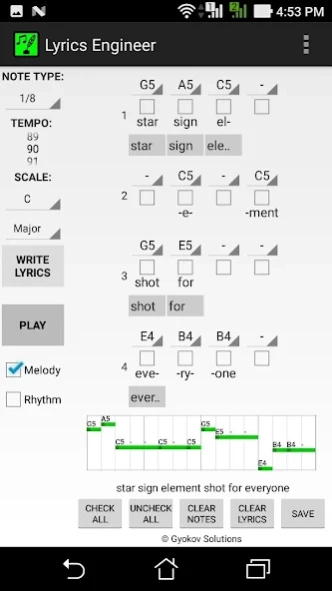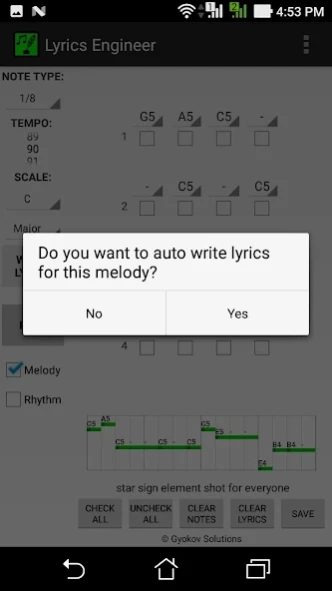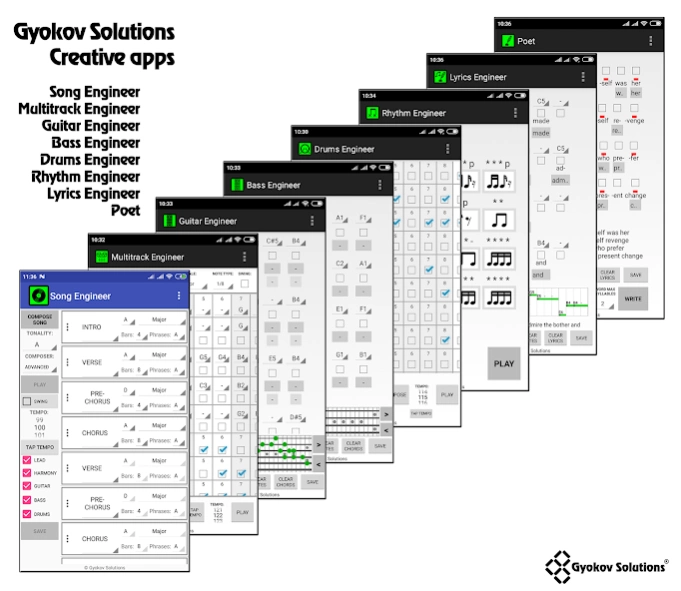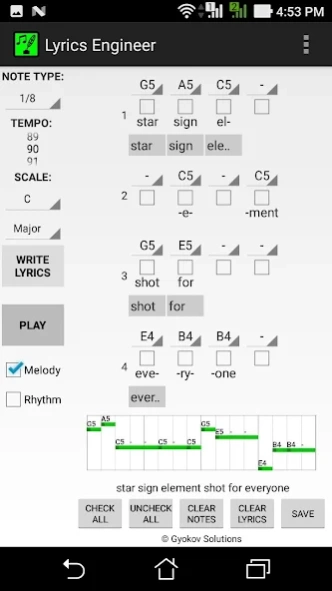Lyrics Engineer 2.2
Paid Version
Publisher Description
Lyrics Engineer - Lyrics Engineer helps writing song lyrics by matching melody and lyric accent.
Lyrics Engineer helps you writing song lyrics. The app selects suitable words in order to match the melody accent to lyrics accent to achieve prosody and lyrics to fit comfortably the melody.
This is full version of Lyrics Engineer Lite - https://play.google.com/store/apps/details?id=com.gyokovsolutions.lyricsengineerlite
with extended features:
- more words available
- option to load custom prepared dictionary
- option to save the work
- option to open saved files
- option to use medium stress in words
You can use the app to:
- Write lyrics over existing melody
- Write lyrics only (without melody)
Writing lyrics over existing melody:
1. Start with a melody - input melody notes by selecting notes in needed octave (C5 - note C from 5th octave)
2. Select the maximum number of syllables in a word.
3. Press WRITE LYRICS button. The app will choose suitable words. You can choose between the other suitable words in drop down menu under the word start note.
4. Once you have some lyrics you can change a part of them by selecting some syllables and pressing WRITE LYRICS button. Then only selected syllables will be rewritten.
Writing lyrics only (without melody)
1. Check syllables where you want to put some lyrics
2. Select the maximum number of syllables in a word.
3. You can hear the lyric rhythm by checking RHYTHM checkbox and pressing PLAY button.
4. Press WRITE LYRICS button - the lyrics are auto written. You can change them by selecting words from suitable words list in drop down menu
5. Once you have some lyrics you can change a part of them by selecting some syllables and pressing WRITE LYRICS button. Then only selected syllables will be rewritten.
In directory [Lyrics_Engineer/dictionaries] you have an example file for custom dictionary that can be loaded from MENU - LOAD DICTIONARY. In custom dictionary you can put any word or combination of words. You have to provide word hyphenation and stress in format:
syllable1:syllable2;stress1:stress2
If the syllable is stressed stress=1 else stress=0. For example:
a:wake;0:1
take;1
take:ad:vice:from:you;1:0:1:1:1
if there is syllable with medium stress you can put 2 instead of 1. In this case check option for medium stress usage in settings.
About Lyrics Engineer
Lyrics Engineer is a paid app for Android published in the Audio File Players list of apps, part of Audio & Multimedia.
The company that develops Lyrics Engineer is GyokovSolutions. The latest version released by its developer is 2.2.
To install Lyrics Engineer on your Android device, just click the green Continue To App button above to start the installation process. The app is listed on our website since 2023-11-06 and was downloaded 6 times. We have already checked if the download link is safe, however for your own protection we recommend that you scan the downloaded app with your antivirus. Your antivirus may detect the Lyrics Engineer as malware as malware if the download link to com.gyokovsolutions.lyricsengineer is broken.
How to install Lyrics Engineer on your Android device:
- Click on the Continue To App button on our website. This will redirect you to Google Play.
- Once the Lyrics Engineer is shown in the Google Play listing of your Android device, you can start its download and installation. Tap on the Install button located below the search bar and to the right of the app icon.
- A pop-up window with the permissions required by Lyrics Engineer will be shown. Click on Accept to continue the process.
- Lyrics Engineer will be downloaded onto your device, displaying a progress. Once the download completes, the installation will start and you'll get a notification after the installation is finished.